Put Banner Blog on Facebook To Campaign Blog
Talking about facebook and blogs certainly very related. Moreover, the developers are more and more to provide facilities for connecting facebook with the blog. Earlier I discussed about how to create new articles appear in the facebook blog, it is time you promote with banners.
If you have pairs of banners with banner or advertising premium rates, time for you to use facebook to promote your affiliate programs and even blogs. Put your banner on facebook with easy tricks and a few minutes a very nice effect.
If you have pairs of banners with banner or advertising premium rates, time for you to use facebook to promote your affiliate programs and even blogs. Put your banner on facebook with easy tricks and a few minutes a very nice effect.
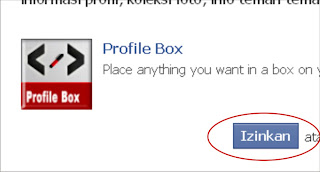 1. Click to go to http://apps.facebook.com/profilebox2. Click Allow / Allow for access to this application.
1. Click to go to http://apps.facebook.com/profilebox2. Click Allow / Allow for access to this application.3.You will go directly to the page editing. Delete all text in the field and replace it with your banner code. Or for those who do not know please change the banner code text box with the code below:
<a href="urllinktujuankeblogAnda"><img src="AlamatbannerAnda"></a>
4. If you've click Submit
5. There will be a message that your box has been updated profile. That is already successful.6. To display it in your profile, click the Include button to the Profile at the top of the box code.
8. You are automatically directed to your proofil with the aim of the left sidebar of your facebook. Click Keep to keep the banner is still there.
from:http://www.masdoyok.co.cc











0 komentar:
Posting Komentar